jonathanarellano.xyz
WallpaperX a linux wallpaper teminal application that allows you to make wallpaper
List of commands and how to install
xwallpaper is a program that allows you to chnage your background setting without any comntaning any bloatware
I will be demostrating how to use the program and some of the most common commands. Some linux distros have walallpaper pre-installed these distros handle their own wallpaper. So xwallpaper will not work.
Start by making sure that you are in the correct folder where the image you intent to use as your wallpaper or else it will not be able to find the image.
cd /home/user/back
to use xwallpaper is simple as this. Just specific what the image name and just hit run. The command --center will center the image in the center of your display.
xwallpaper --center back.png
With xwallpaper you must specific what you want to do with the image or else it will give you an error. --maximize zoom your image until it hits any border. While --zoom stretches the image to fit the display resulution
xwalppaper --center back.png
xwalppaper --maximize back.png
xwalppaper --zoom back.png
Using the --tile command will kept the image ratio but cover any gaps with the image
Running this command will give you a list of commmands you can explore
man xwallaper